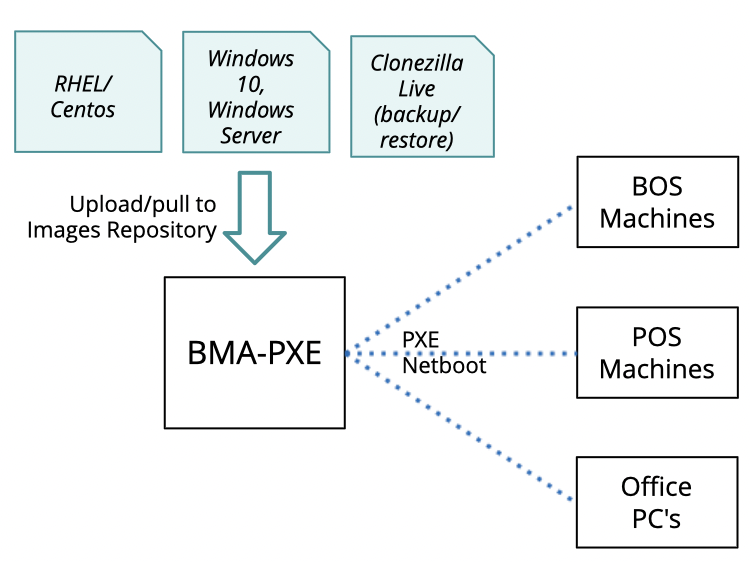OS is installed on computer systems using CD/DVD, USB mas storage drive or PXE netboot. Almost all IT environments restrict using USB mass storage devices. In such environments USB drive option is out. Most popular alternative is PXE netboot. There are number of tools that provide OS installation over the network using PXE. However setting up PXE is not easy. It requires several manual steps to successfully bring up PXE services to work. IT administrators also use disk cloning and restoring for creating customized OS images and distributing as clones which can be directly restored to multiple similar devices.
BMA-PXE hides the configuration of PXE services from the user and provides intuitive Web-UI which asks for very minimal inputs to prepare and start the PXE services to enable PXE enabled clients in the network to boot.
RedefinIT BMA-PXE is simplified PXE server for deploying OS over the network on PXE enabled computer systems. It simplifies PXE network boot based OS deployments on PXE enabled computer systems in the network by providing an intuitive Web-UI for specifying the deploymenent requirements and by automating the configuration of PXE services (DHCP and TFTP) and OS installation media sharing the PXE network boot based OS deployment by . It hides the complexity involved in setting up PXE network boot configuring the services required for supporting PXE network boot by automating. It reduces the complexity in setting up PXE network boot by automatically configuring the required services (DHCP and TFTP) to provide network based OS deployment to PXE enabled clients. BMA significantly reduces the cost as well as the time consumption of both processes. Some of the notable advantages are as follows:
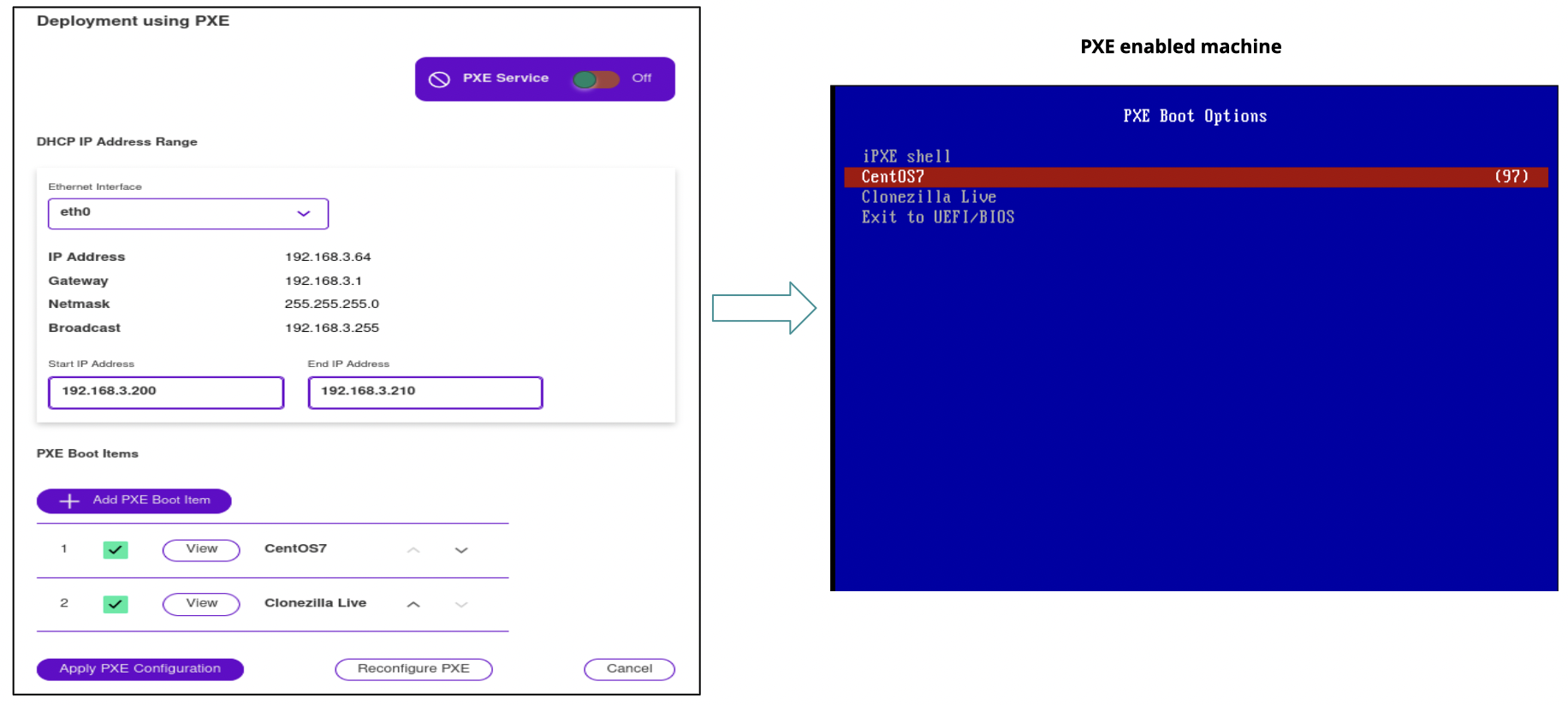
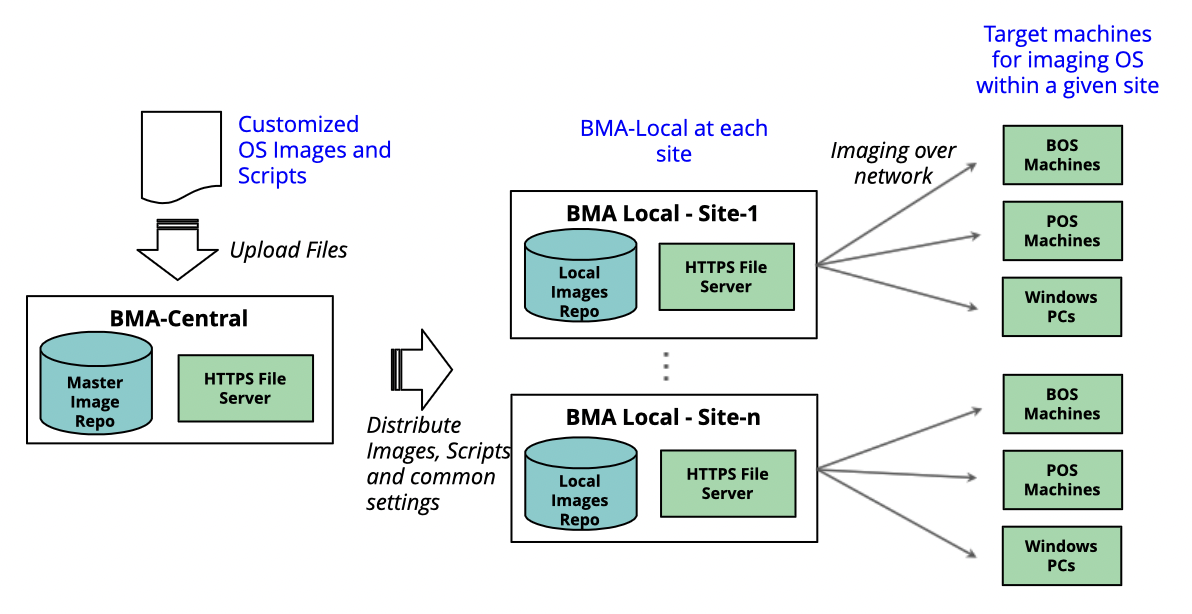

RedefinIT BMA-PXE. Some of the significant features are as follows: